RB User Guide > Program Basics > RB Interface
Searching in RB
You search RB9’s database through the Search By pane in general function windows or a Search By field in a Lookup panel.
Both work similarly:
-
Set search parameters
Use the filters or checklist to enter your search parameters.
- Search By panes have multiple filters to narrow a search.
- Lookup panels have only one filter, the Search By field, or they have a checklist of options.
-
Get results
Click  . RB9 displays any information in its database that meets your search criteria in a Results pane.
. RB9 displays any information in its database that meets your search criteria in a Results pane.
Click the hyperlinked text of your desired result to select it.
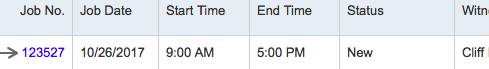
TIP: Clear all search filters at once
If you want to make a different search in the same function, click  next to Search By in the Search By pane and select Clear All. All the search fields will clear or revert to the default.
next to Search By in the Search By pane and select Clear All. All the search fields will clear or revert to the default.
Reference
Step-by-step instructions
![]() . RB9 displays any information in its database that meets your search criteria in a Results pane.
. RB9 displays any information in its database that meets your search criteria in a Results pane.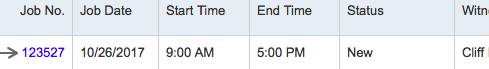
 next to Search By in the Search By pane and select Clear All. All the search fields will clear or revert to the default.
next to Search By in the Search By pane and select Clear All. All the search fields will clear or revert to the default.